Upgrade Guide to the back-port version: Cordova(Monaca)¶
At the 20th February 2018 all currently supported minor versions of the plugin got a back-port release that only includes changes related to the domain change. Please determine the minor version of the Repro plugin that you are currently using and upgrade to the highest patch level version.
All released back-ports of the Cordova Plugin¶
3.6.2
3.1.3
3.0.3
2.3.2
2.2.1
2.0.2
Update process¶
Determine the version of the Plugin that you are currently using¶
In the Cordova IDE under Config > Manage Cordova Plugins… select list all plugins and click Repro.

Please select Configure
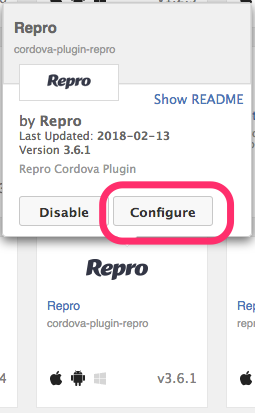
The currently installed version should be be listed under Plugin Version. If for example your version is 3.6.1, then please upgrade to the new back-port with version 3.6.2.
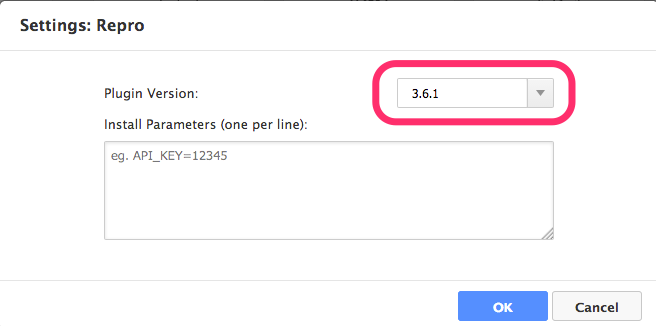
Updating to the back-port version¶
Under Plugin Version please select the new pack-port version. In the example below that would be 3.6.2.
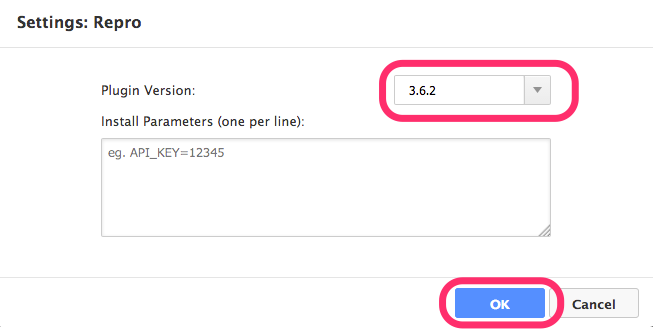
Note
In case you are using the FREE plan of Monaca, you can’t change the version of already installed plugins. In that case please refer to this document for a guide on how to upgrade to the latest version of Repro.
Bundle the latest version of the SDK with Monaca which uses the FREE plan¶
Deactivate the currently in use plugin¶
In the Cordova IDE under Config > Manage Cordova Plugins… select list all plugins and click Repro.
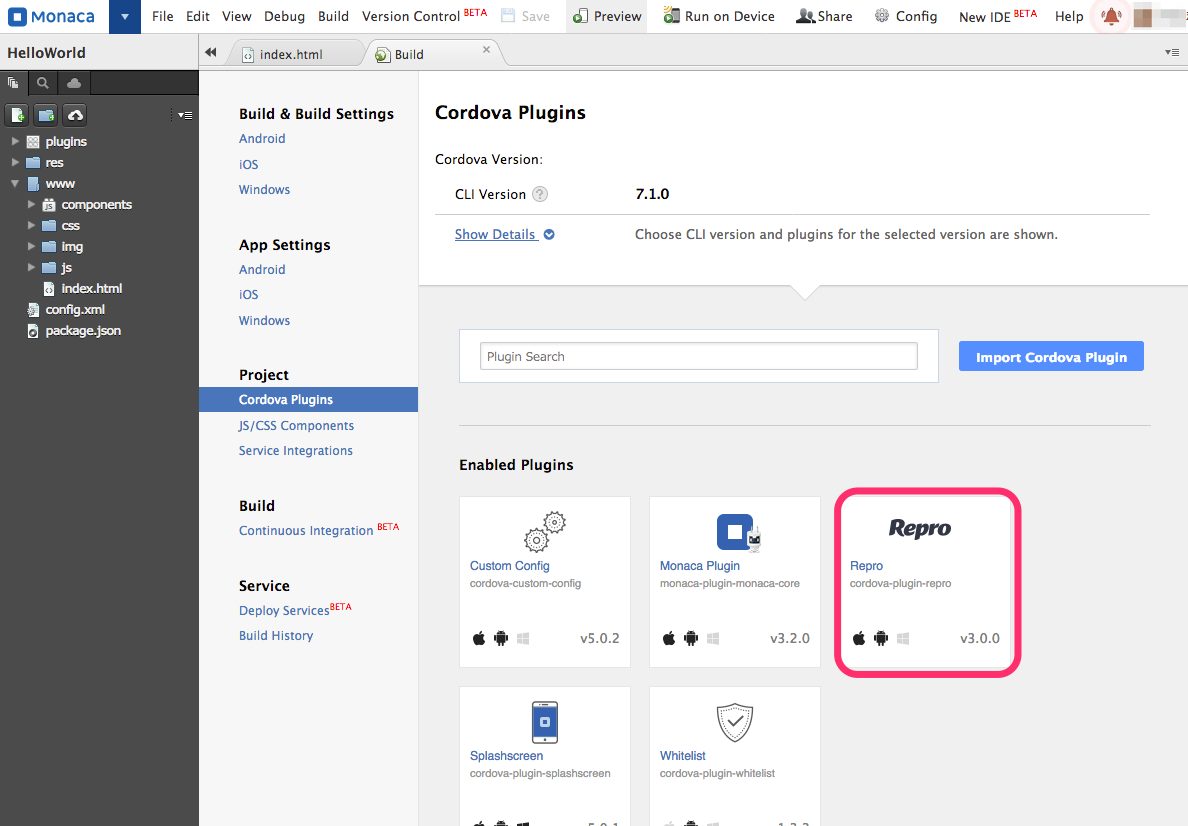
Click Disable.
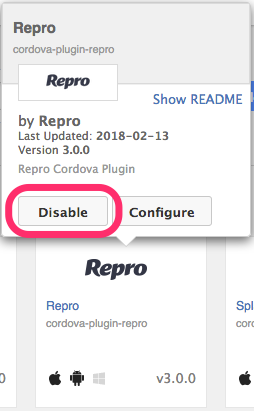
Close the project and return to the Dashboard.
Activate the latest version of the plugin.¶
Open the project once again and under Configure > Cordova Plugin Settings… please select Repro.
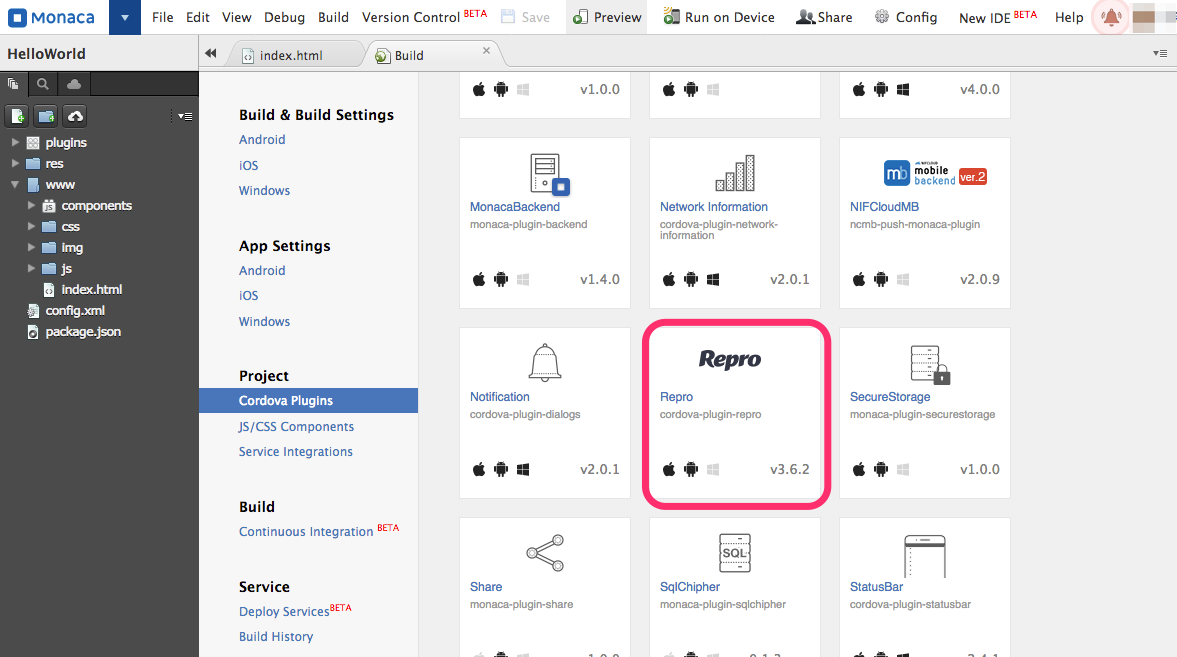
Please click Enable
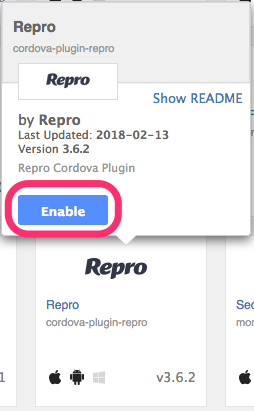
Note
When you upgrade from your current plugin version to the newest plugin version, please consider the differences at Cordova Plugin Release Notes.
Points to consider while upgrading the SDK¶
In case that you limit the accessible domains of your app, you have to add *.reproio.com to the white-list as well.
