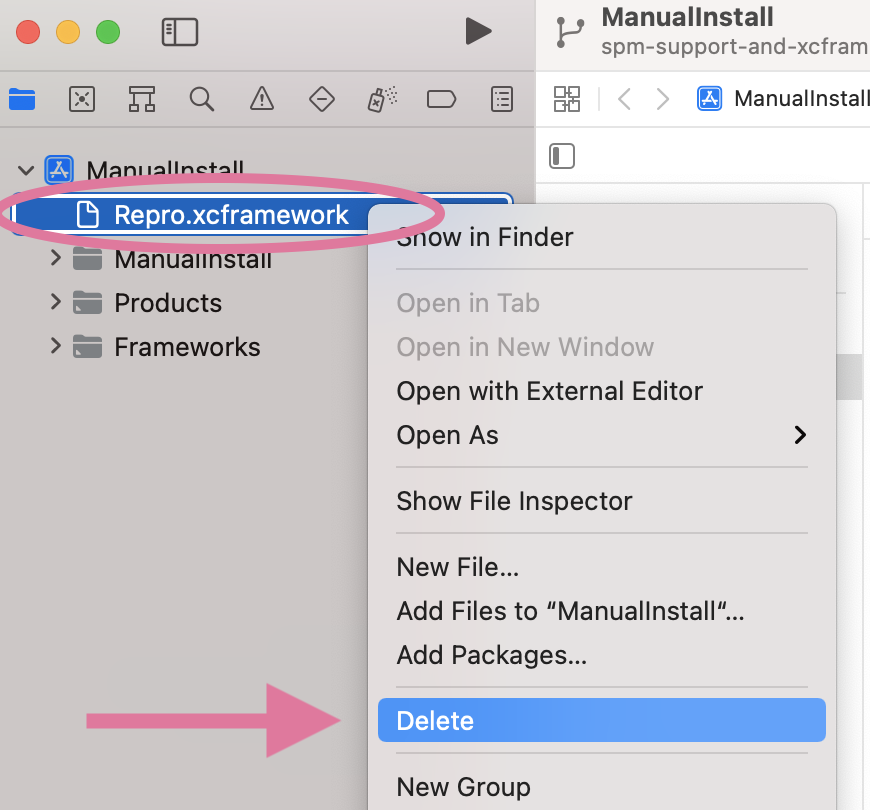objc,swift
iOS SDK Upgrade Guide¶
CocoaPods¶
Execute the following commands when using CocoaPods.
$ pod update Repro
Troubleshooting¶
If the Repro update fails, try to use the following steps to recover.
Check that there is no specific version defined for the SDK in your Podfile.
If you have an old specific version defined in the Podfile, like in the example below, then you can’t upgrade to the newest version.
target 'YOUR-PROJECT-NAME' do
pod "Repro", "0.0.1"
end
After you have removed the version definition, execute pod update Repro once again.
target 'YOUR-PROJECT-NAME' do
- pod "Repro", "0.0.1"
+ pod "Repro"
end
Check if your local CocoaPods cache is up to date
If your local CocoaPods cache was not updated in a while, you can’t upgrade to the newest version of the Repro SDK. In that case use the commands below to update it.
$ pod repo update
$ pod update Repro
Download SDK and install¶
If you have downloaded the SDK and installed it manually into the project, update it with the following procedure.
Remove old SDK¶
Delete the reference to Repro.xcframework from the project.