Upgrade Guide to FCM: Cocos2d-x¶
As announced by google, the support for GCM will end at 2019/4/11. Therefore in case you are still using GCM, it is recommended to follow the FCM transition procedure described below soon.
Transition procedure¶
Transition of a Google Cloud Platform project to the Firebase Console¶
From your Firebase Console create a new project and select your former GCM project:

Please confirm that your Google Cloud Platform project number and your Cloud Messaging sender ID are Identical. You can find your Project number under Google Cloud Platform > IAM & admin > Settings
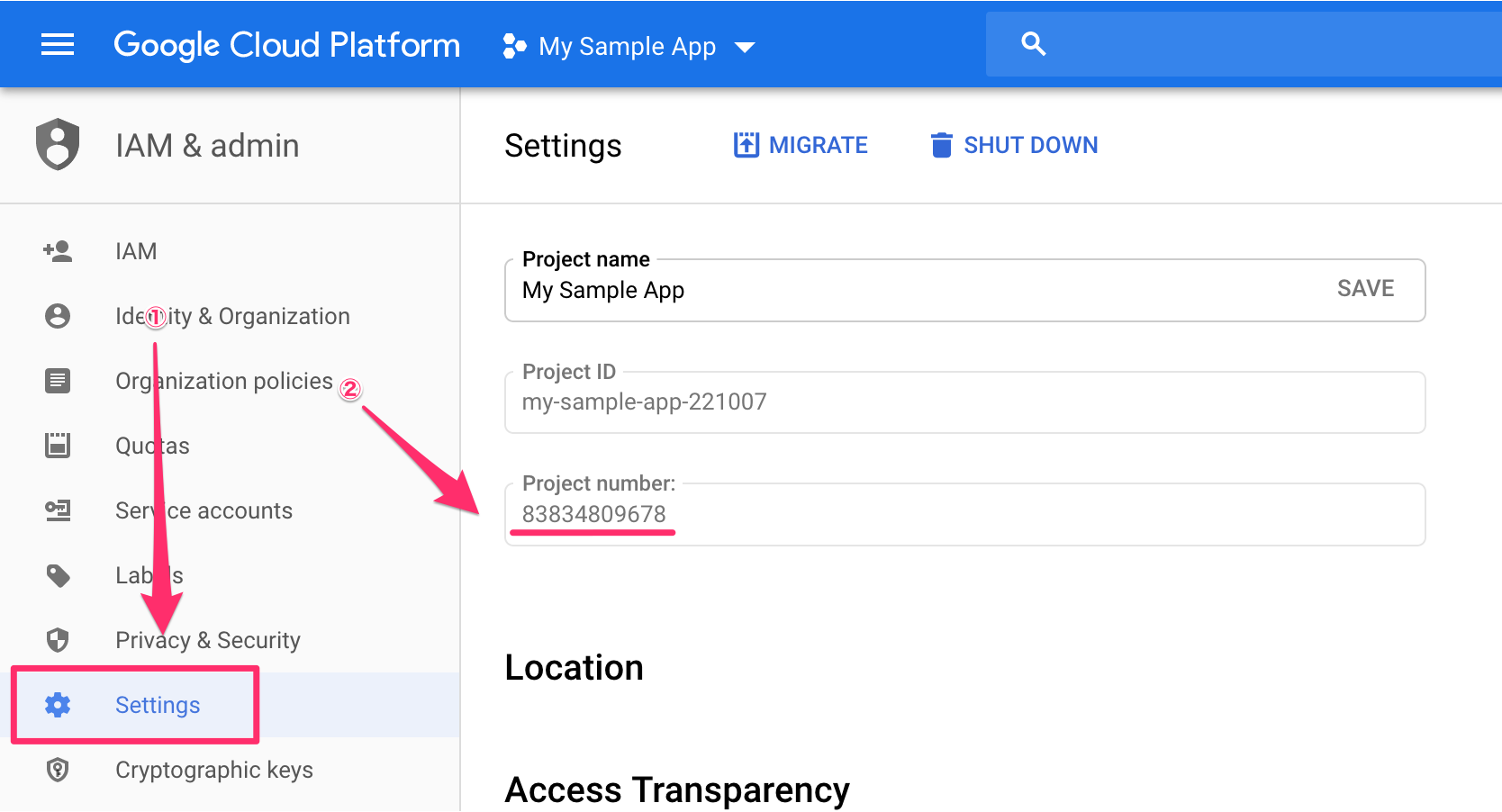
The sender ID can be found in your Firebase Console under Settings(icon) > Cloud Messaging:

Setup FCM¶
Refer the steps in Register the App to download the
google-services.json.Refer the steps in Generate Private Key and Register Server Key on Repro to register your Server Key.
Updating of the Repro Cocos2d-x SDK¶
Perform a SDK update to at least version 3.1.0 of the Repro Cocos2d-x SDK according to Cocos2d-x SDK Upgrade Guide.
Installation of the Firebase SDK¶
Delete dependencies related to GCM¶
dependencies {
- implementation "com.google.android.gms:play-services-gcm:15.0.1"
}
Install the Firebase C++ SDK¶
Refer to the official Firebase documentation and install libfirebase_app.a as well as libfirebase_messaging.a.
Also modify your AndroidManifest.xml as instructed below¶
Change io.repro.android.GCMReceiver to io.repro.ReproReceiver like this:
<receiver
- android:name="io.repro.android.GCMReceiver"
+ android:name="io.repro.android.ReproReceiver"
android:exported="true"
android:permission="com.google.android.c2dm.permission.SEND">
<intent-filter>
<action android:name="com.google.android.c2dm.intent.RECEIVE" />
<category android:name="YOUR_PACKAGE_NAME" />
</intent-filter>
</receiver>
Registration ID acquisition method related changes¶
Remove the argument from Repro.enablePushNotification as shown below:
// AppActivity.java
package org.cocos2dx.cpp;
import android.os.Bundle;
import org.cocos2dx.lib.Cocos2dxActivity;
import io.repro.android.Repro;
public class AppActivity extends Cocos2dxActivity {
@Override
protected void onCreate(Bundle savedInstanceState) {
super.onCreate(savedInstanceState);
+ Repro.enablePushNotification();
- Repro.enablePushNotification("SENDER_ID");
}
}
Then in your class that implements the firebase::messaging::Listener interface, the OnTokenReceived method should call ReproCpp::setPushRegistrationID.
#include "ReproCpp.h"
...
class MyFirebaseMessagingListener : public firebase::messaging::Listener {
...
public:
void OnTokenReceived(const char* token) override {
ReproCpp::setPushRegistrationID(token);
}
