Settings for FCM (Android)¶
To send push notifications from Repro, you need to generate a google-services.json file and a secret key to use Firebase Cloud Messaging and register them with Repro by following the steps below.
Create a Project¶
Visit Firebase Console and create a new project.

Fill in each field and click Create project .

Register the App¶
Register a new app¶
Register your Android app to the created project, and generate google-services.json .
Go to Project settings

Click on the Android icon at the bottom of the page.

Fill in each field and click Register app .

Click Download google-services.json . The downloaded google-services.json will be used later, so please keep this file handy.

For apps already being registered¶
Select Project settings > General and download google-services.json .
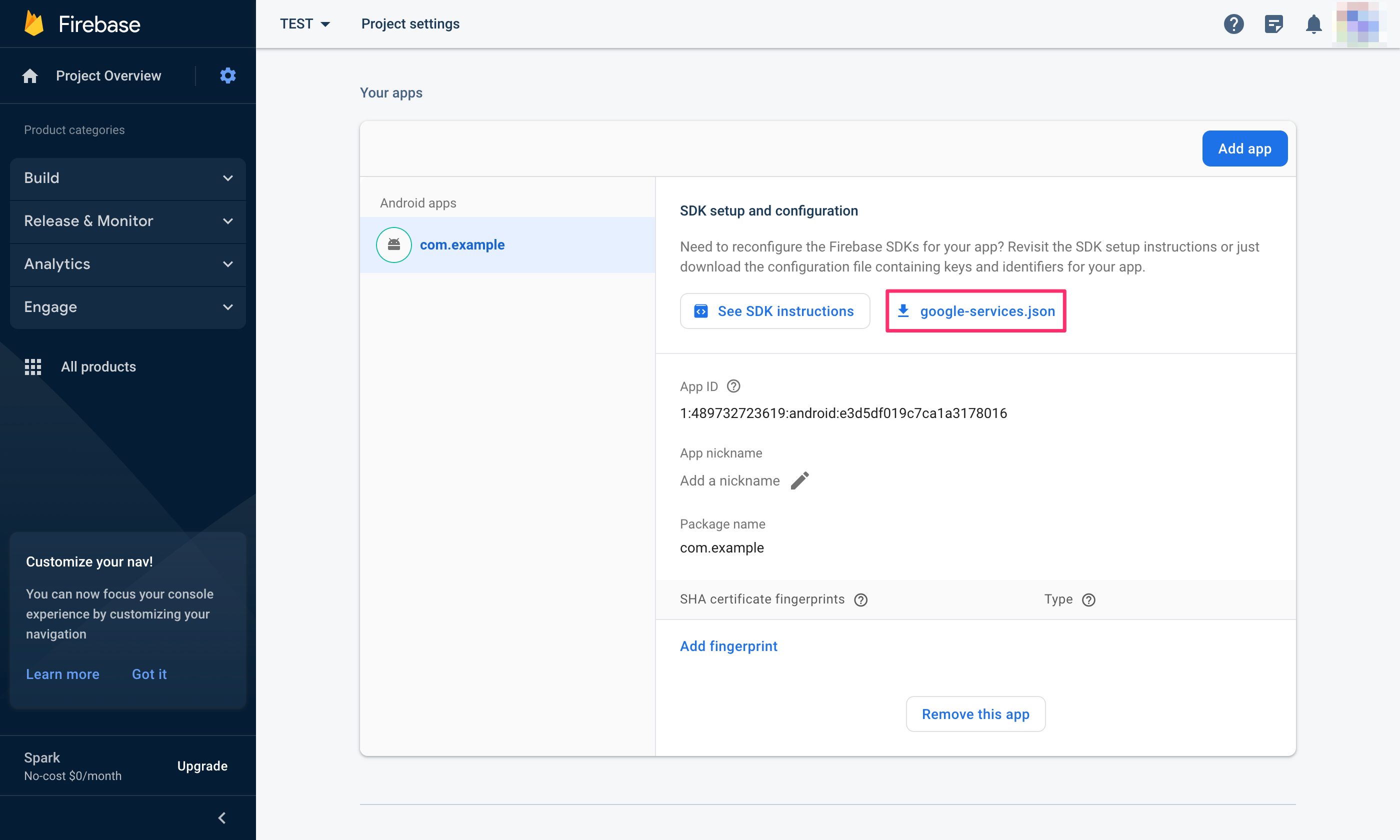
Enabling Firebase Cloud Messaging API (V1)¶
Go to Project Settings > Select Cloud Messaging, then click on Manage API in Google Cloud Console.

Enable Firebase Cloud Messaging API.

Reload the screen for Project Settings > Cloud Messaging, and confirm that Firebase Cloud Messaging API (V1) is enabled.

Generate Firebase private key¶
Select Project Settings > Service Account, click Generate New Private Key, then click Generate Key in the modal that appears to download the private key.

Register Firebase private key with Repro¶
Go to Settings > Push Notification Setting and follow below steps.
Click on Choose Private Key and select the Firebase private key you just downloaded.
Click on Save.

