Booster Settings¶
Notes on settings¶
The Booster settings screen is only displayed in projects that use Booster. Please note that it will not appear in the menu of other customers' screens.
Booster settings are divided into desktop and mobile settings. When making changes, please enter the necessary values for each, and be sure to click the Save button to confirm that the entered values are saved correctly.
List of configuration items that can be set from the Booster settings screen¶
Booster overall operation on/off
Activation rate of Booster
URL(s) to be prefetched
URL(s) to exclude from prefetch
Cache revision setting
1. Booster overall operation on/off¶

This setting controls the entire functionalities of Booster.
When this is disabled (off), all operations related to Booster, such as prefeeding and image compression, will stop. However, the tags themselves are still embedded in the site, and the minimum data collection will continue.
2. Activation rate of Booster¶

You can specify the percentage of users to whom Booster is applied.
Note that it can be set by either specifying "activation rate" or "control group rate (= deactivation rate)". These options are interchangeably connected. If you change one of them it will change the other in such a way so that their total percentage is 100%.
3. URL(s) for prefetch target¶

This allows you to configure Booster is which pages to prefetch and which pages not to prefetch and cache.
A full URL or directory can be specified.
For example, if you specify
https://example.com/cart/, all pages under this URL and directory will match.It is also possible to enter a pattern of URLs as a regular expression.
If it matches both target and exclude, it will be treated as an exclude.
Multiple entries are allowed, and if one of them matches, it is considered a match.
The target URL for prefetch is limited to URLs on the domain where Booster is installed.
4. URLs to be excluded from the prefetch¶
URLs that match the pattern specified here will not be prefetched.
Other details are the same as "3. URLs to be excluded from prefetch".
Specify pages such as carts, favorites, etc., where the content displayed changes depending on user interaction, or where there are problems if the page is cached even slightly.
5. Cache revision setting¶
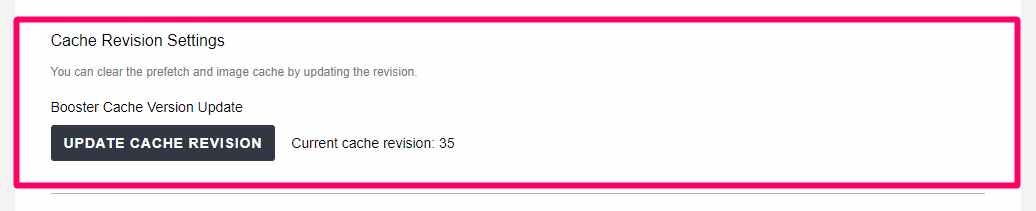
- Update cache revision.
- This is used when you want to clear the cache of Booster for some reason.The cache held by Booster will be purged at the timing of page transitions and reloads after the cache revision is updated.
The pre-cache result held by Booster is purged, and the target resource will fetch.
This will purge the images hosted on the CDN managed by Repro, and the target images will be converted again.
