Add Filter¶
Add User Filter¶
All the analytical figures you can see from Retention, Access, KPI and Funnel can be filtered using User Profile such as applying demographic filters such as gender or age. See User Profile for more details about User Profile.
Steps¶

Click ADD FILTER button on the top right of each of analytics pages and you will see a list of registered user profiles.

Choose the User Profile you wish to apply as a filter.
Fill out the form on the right with the value you wish to filter with.
Click APPLY button and you will see the results with the filter applied.
※ The above example shows how female is set as the filter for Gender User Profile.
Note
Registered User Profile can be searched from the top left search form.
Upto 10 sample values of the given User Profile will be shown. By clicking the given sample the search form will be automatically filled.
Please note that the list of sample values are just samples and it is not guaranteed applying the filter will always show data.
Applying the filter may take upto approximately a minute.
When applied the filter, “TOTAL ACCESS” can not be selected in Access Analysis.
Platform Filter¶
Retention, Access, KPI, and Funnel can be display summary of each platforms. For example, it shows the data of only iOS when you select iOS.
Steps¶
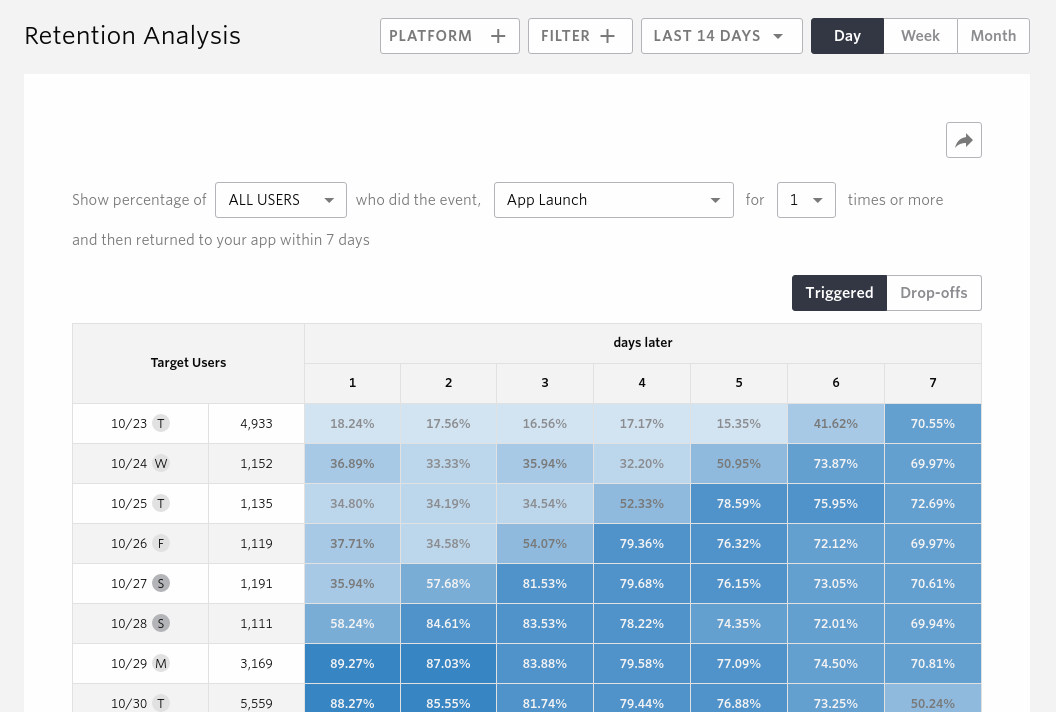
Click PLATFORM button on the top right of each of analytics page and you will see a list of registered user profiles.
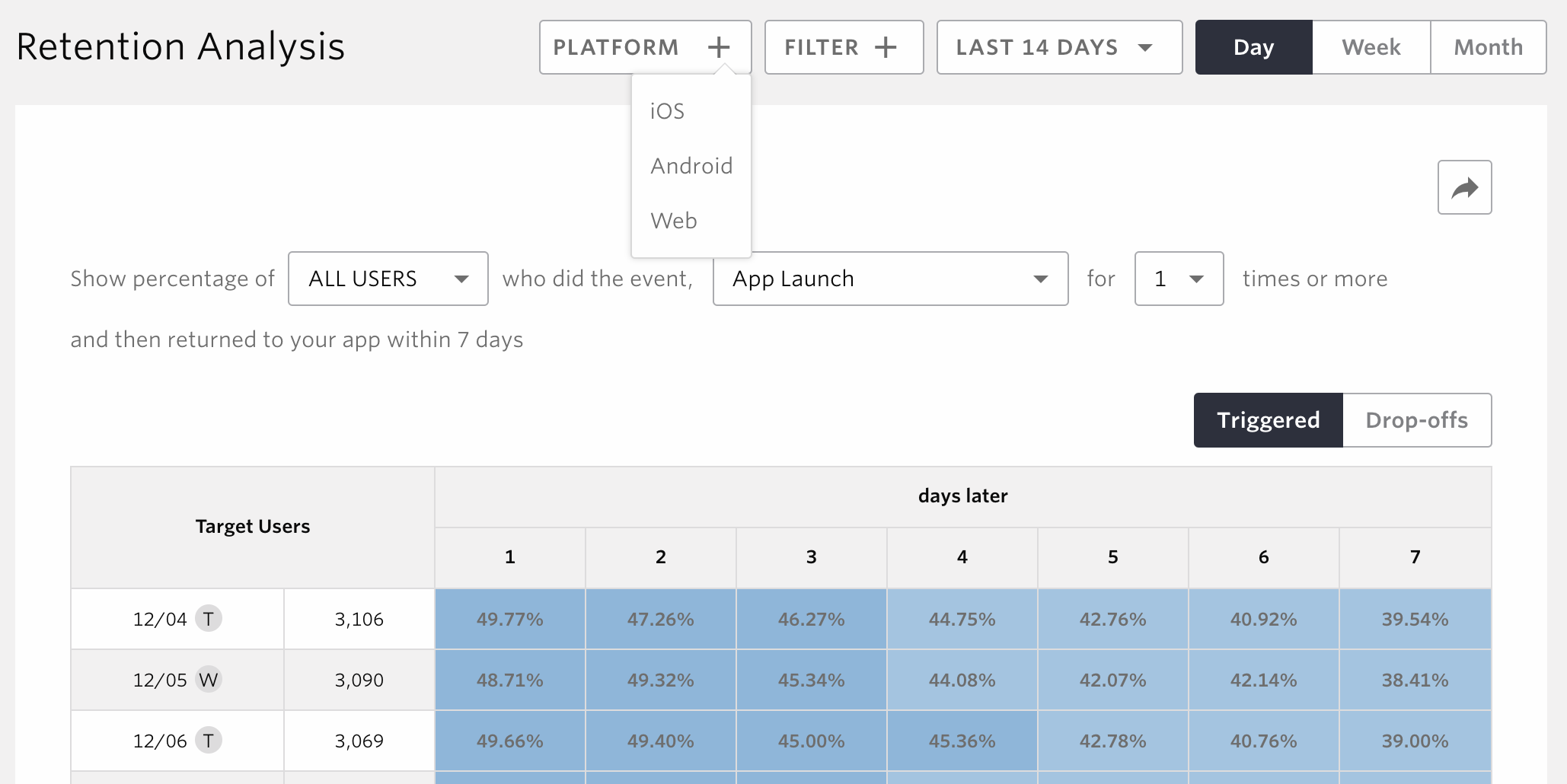
Click PLATFORM
Click iOS
※ This option shows the data of only iOS.
Note
PLATFORM contains iOS , Android and Web.
When PLATFORM is showing, data is unfiltered. In this case, it shows data of all platforms.
By default, your project’s “PLATFORM contains iOS , Android and Web .
If you only use Android SDK and not the iOS SDK, iOS results show only zeroes.
