Funnel¶
Funnel Analysis can visualize where many users drop off from your app.
By comparing expected, desirable behavior of users and actual usage, you’re able to discover which part of the flow may really have issues to the users.
Activate event tracking to take advantage of the Funnel Analysis. See also Event Tracking.
Example
From the funnel of an e-commerce service, you can see users who performed actions “Product Index” -> “Product Page” -> “Add to Cart” -> “Checkout”. More importantly, you can see how many users performed the first 3 actions, but did not check out.
For example it is possible to target only those customers with a special campaign which then could lead to a successful Checkout.
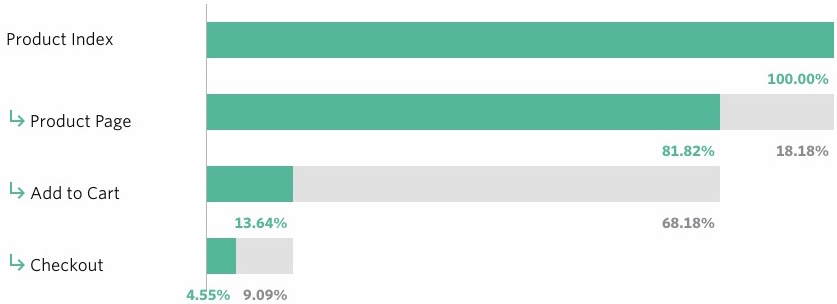
Note
The number of users who have transitioned between events registered in each step is now counted when the order of occurrence of events tracked within the unit period (day / week / month) matches the order of steps Therefore, transition between events registered in each step does not guarantee that the event was executed consecutively
If you set up a new funnel analysis, the data will be aggregated for the day you set it up. Therefore, it is not possible to retrieve transitions between events past the set date. For more information, please visit our support site.
