LINE Channel Settings¶
LINE Channel Settings allows you to create, edit, and delete LINE channels required for sending LINE Messages.
Create a new LINE channel¶
Go to Settings > LINE Settings > LINE Channel Settings.
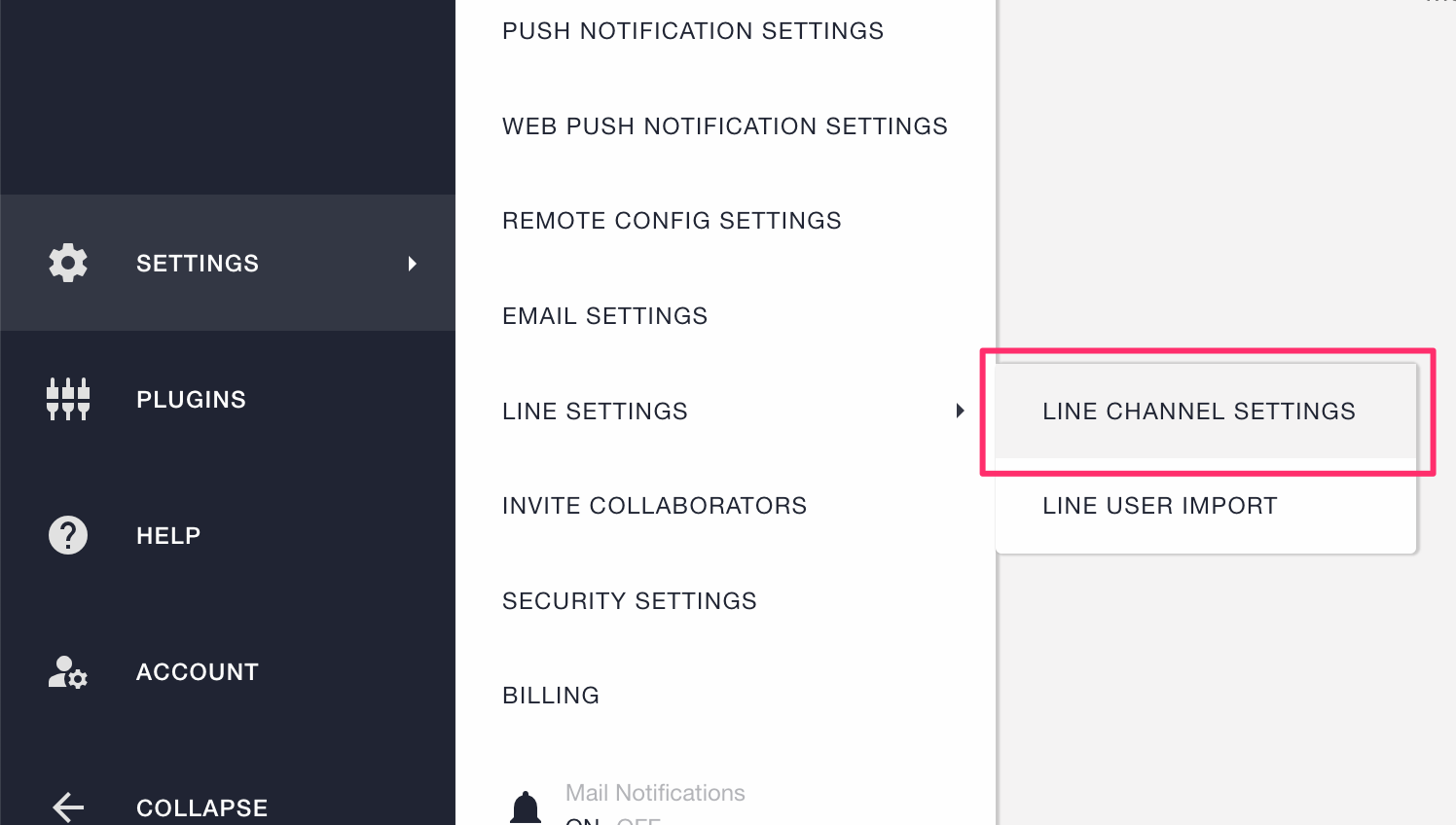
Click ‘Create New’.
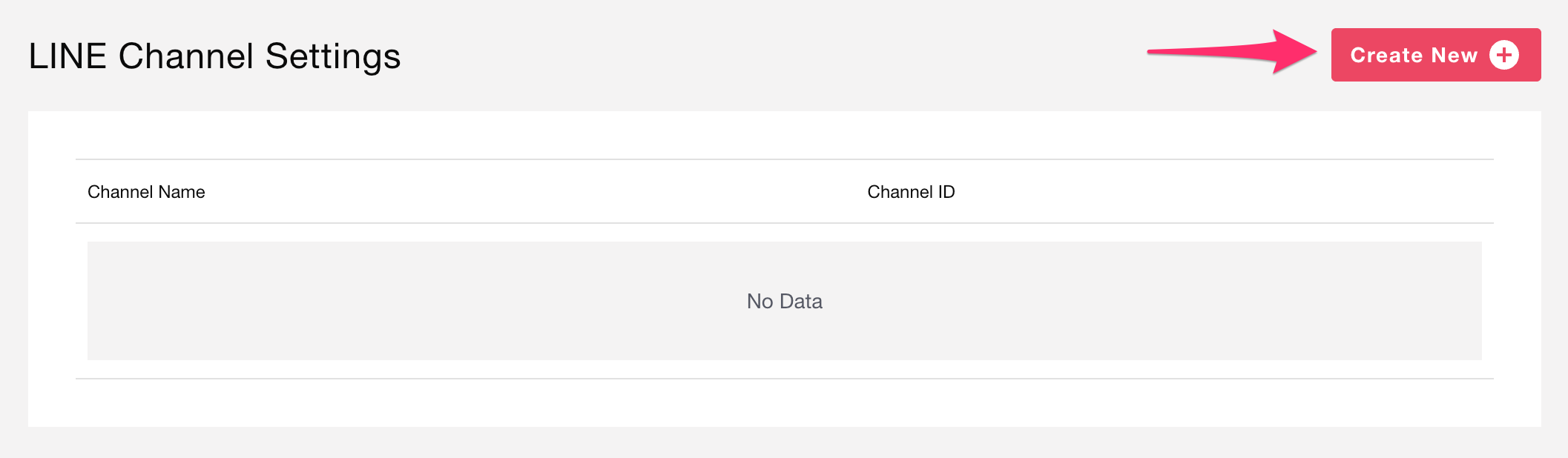
Retrieve the Channel Name, Channel ID, Channel Secret, and Channel Access Token from the Channel Basic Settings / Messaging API Settings in LINE Developers, and save them in Repro.
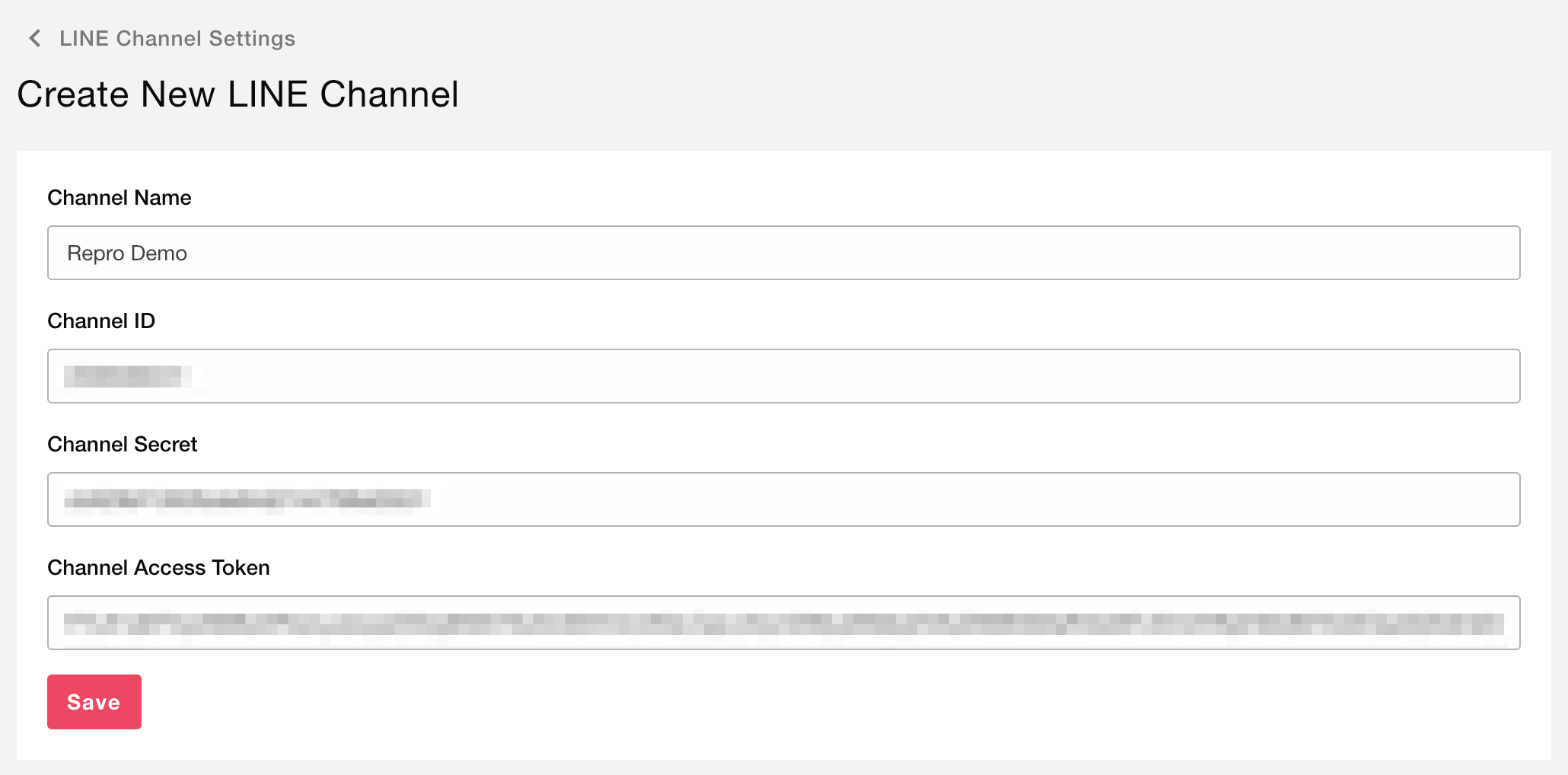
The LINE channel will be saved. If you have multiple channels, repeat the same creation steps for each one.
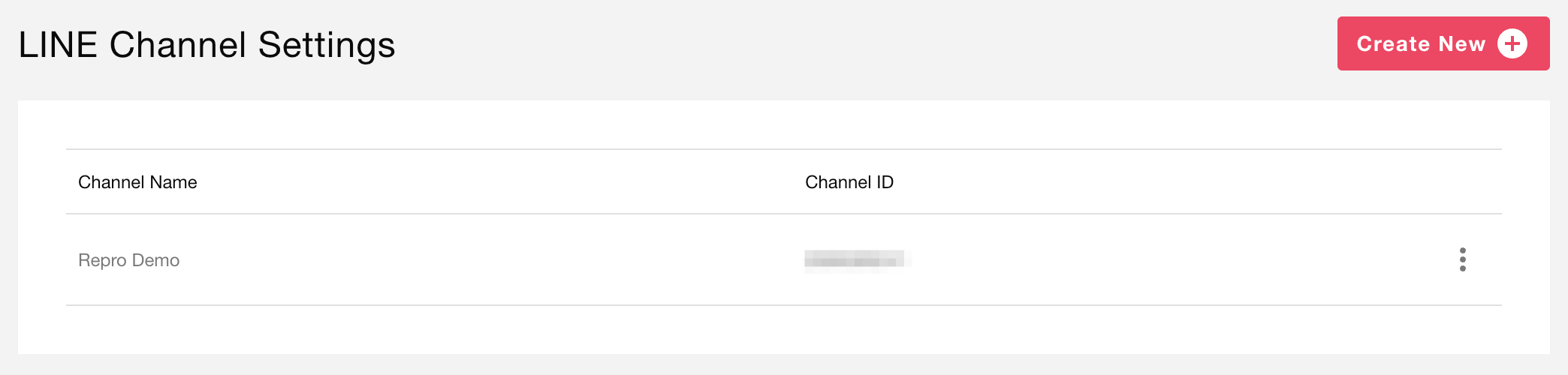
Edit a LINE channel¶
If you entered incorrect information, click ⋮ > Edit to modify the channel settings.
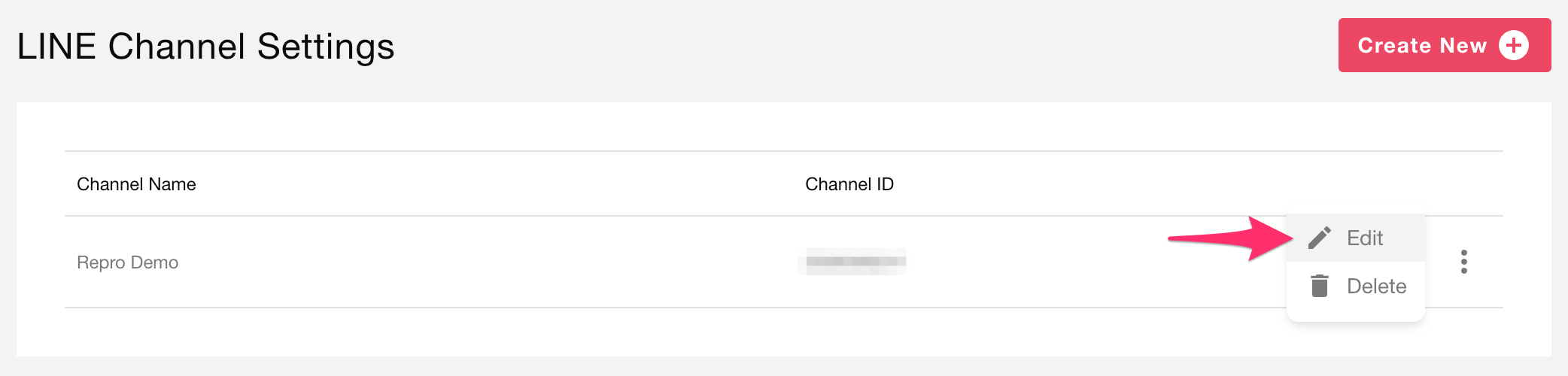

Delete a LINE channel¶
If a channel is no longer needed, click ⋮ > Delete. In the confirmation dialog, click ‘Delete’ again to complete removal.
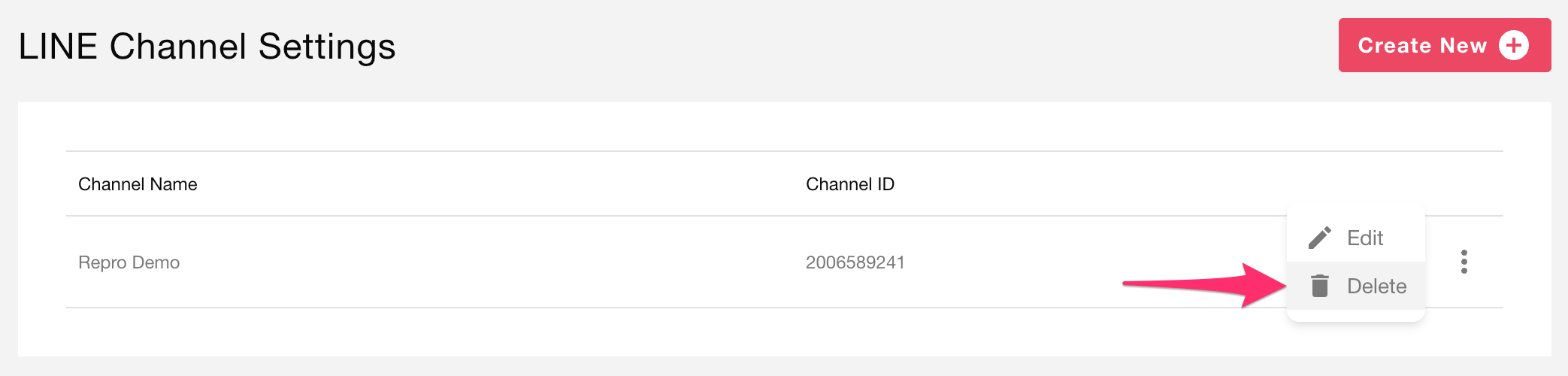
Warning
Deleted LINE channels cannot be restored.
