Registering LINE User ID to Repro¶
How to register LINE User IDs to Repro¶
You can register LINE User IDs to Repro using one of the following three methods.
Import from the Dashboard
Register LINE User IDs in bulk using a CSV file. This is the simplest method for the initial registration.
Automatic import via S3
By uploading CSV files generated from your CDP or internal systems to S3, Repro automatically imports LINE User IDs.
Register via Web/iOS/Android SDK
Integrate the Repro SDK into your app or website to send LINE User IDs to Repro in real time based on user actions.
Recommended setup¶
We recommend starting with an initial import from the Dashboard to register base data,
then combining SDK or S3 import for automatic updates during ongoing operation.
This ensures that the latest LINE User ID information is always synchronized with Repro.
Import from the Dashboard¶
Export LINE UID (User ID) and Repro User ID¶
From your CDP or internal systems, export both the User ID set via the Repro SDK and the LINE User ID according to the CSV format described below. Before doing so, make sure the User ID and LINE User are linked in advance via Account Linking or similar methods.
Warning
You cannot import using only the LINE User ID.
The LINE User ID differs from the display name or the LINE ID used for friend search in the LINE app.
CSV Format¶
line_user_id,user_id
dummy_line_user_id_000000000001,dummy_user_id_000000000001
dummy_line_user_id_000000000002,dummy_user_id_000000000002
...
Header
The first line must contain the header.
Enter the columns in the order:
line_user_id,user_id.
Data contents
line_user_id
LINE User ID (a 33-character alphanumeric string starting with ‘U’)
Required field
user_id
User ID (The value set as User ID via the SDK)
Up to 191 characters
Required field
Maximum file size
500 MB
Character encoding
UTF-8 (without BOM)
Import from the Repro dashboard¶
Go to Settings > LINE Settings > Import LINE Delivery User Information.
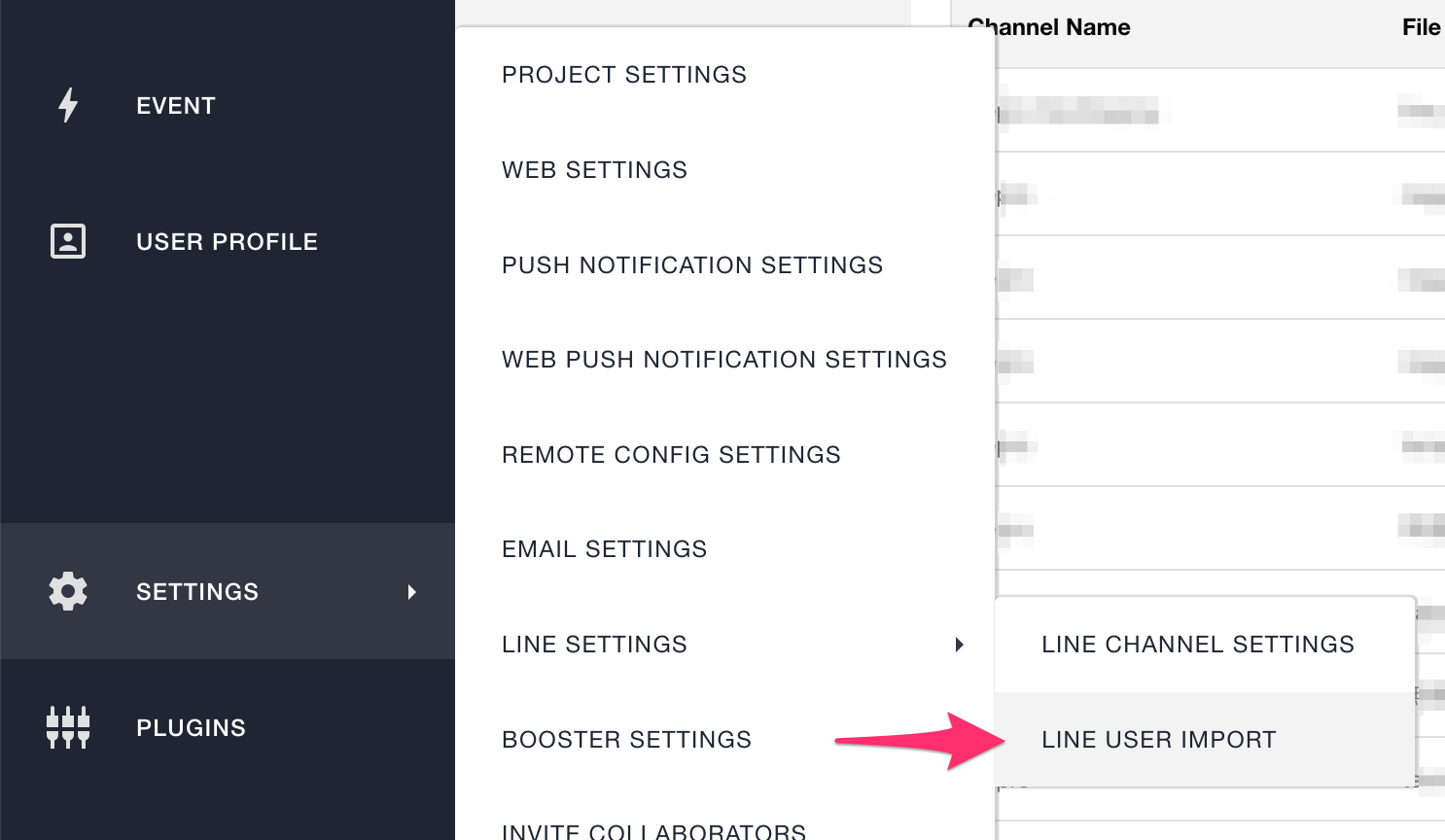
Select the target channel, choose the CSV file, and click ‘Import’.
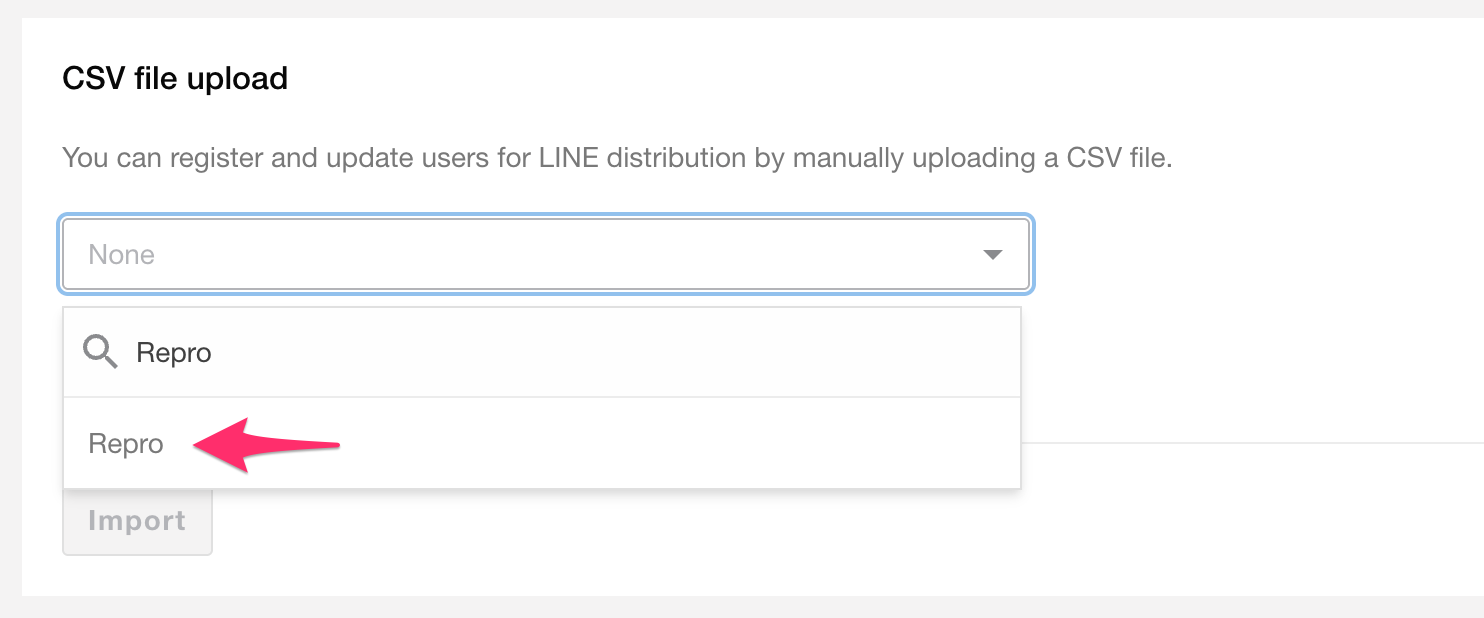
Once the uploaded CSV status changes from
UploadingtoImport Completed, the process is complete.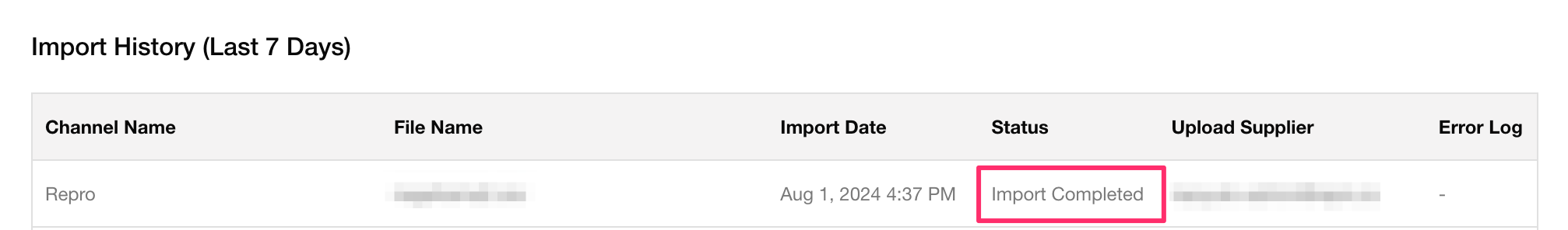
Warning
The status does not update automatically; please refresh your browser to check the latest status.
If the status changes to ‘Error’, the error details will be sent to you by email.
After correcting the issue based on the error details, please re-import the file.
Automatic import via S3¶
You can register LINE user information by uploading CSV files to the AWS S3 bucket provided by Repro.
Note
To use this feature, you need to obtain authentication credentials in advance for uploading objects to the AWS S3 bucket provided by Repro. For more details, please refer to this section.
S3 path structure and explanation of each parameter¶
Upload in the following format:
s3://repro-data-store/<YOUR_APP_ID>/line_user_id/<line_channel_id>/<year>/<month>/<day>/followed/<file_name>.csv
Definition of each field
items |
Description |
|---|---|
|
Application ID assigned in the Repro dashboard |
|
Channel ID of the target LINE channel |
|
File upload date. Required in |
|
It is a fixed import type value that represents “importing user information for users who have already added the LINE account as a friend.” |
|
CSV file name to be uploaded |
Note
You can check the
<line_channel_id>from Settings > LINE Settings > LINE Channel Settings page.
Warning
CSV files for upload cannot contain
/or whitespace characters in their filename.
CSV Format¶
Please refer to the CSV Format section at the top of this page for the CSV file format.
Upload Example¶
For example, when using the AWS CLI, you can upload a CSV file containing LINE users with the following command.
$ export AWS_ACCESS_KEY_ID=AKIAXXXXXXX
$ export AWS_SECRET_ACCESS_KEY=XXXXXX
$ aws s3 cp line_user_ids.csv s3://repro-data-store/<YOUR_APP_ID>/line_user_id/<line_channel_id>/<year>/<month>/<day>/followed/line_user_ids.csv
Import Timing and Frequency¶
The import process will automatically start when a file is uploaded to the S3 bucket.
There are no frequency restrictions, and multiple files can be uploaded in parallel.
However, if the S3 path and filename are the same, the first uploaded data may not be processed and the last uploaded data may be processed multiple times. If you want to upload files with the same name on the same day, please change the filenames of each file.
FAQ¶
How can I know if the file upload is complete?
When the import process is complete, a notification email containing information about the imported LINE user file will be sent. If any errors occur, a download link for the error CSV file will also be included.
Are year, month, and day all required in the S3 path?
All are required. Please specify the file upload date in yyyy/mm/dd format (e.g., 2025/04/30).
Can I upload another file while uploading to S3?
Yes. You can upload multiple files in parallel.
However, if the S3 path and filename are the same, the first uploaded data may not be processed and the last uploaded data may be processed multiple times. If you want to upload files with the same name on the same day, please change the filenames of each file.
Register via Web/iOS/Android SDK¶
You can register LINE User IDs using the SDK from your app or website. With this method, you can obtain a user’s LINE User ID and immediately deliver LINE messages in real time.
For detailed implementation instructions, please refer to the following documentation:
iOS/Android: Registering LINE User ID to Repro (iOS/Android SDK)
