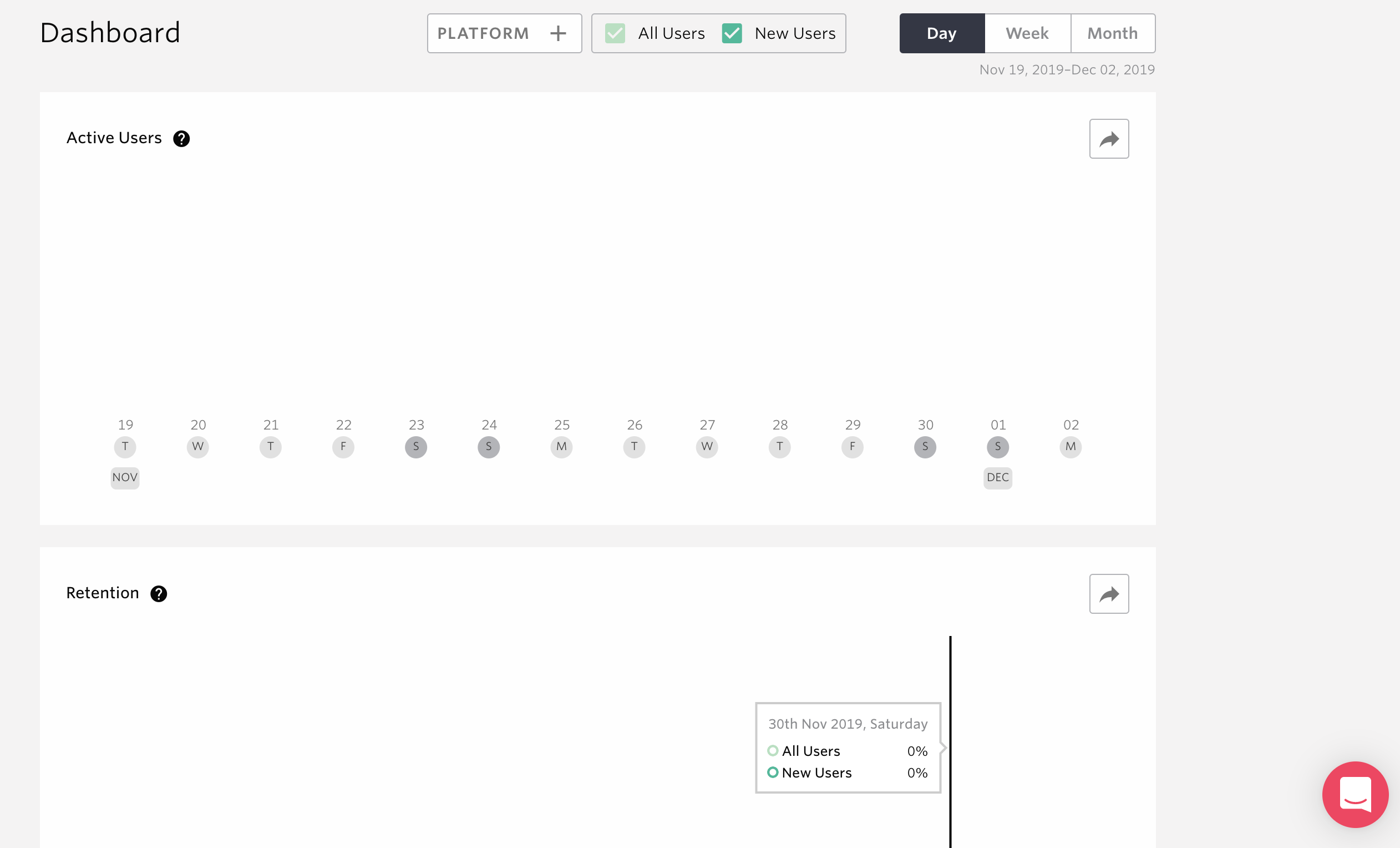Setup¶
Before set up is complete, a similar screen as below will display on the dashboard.
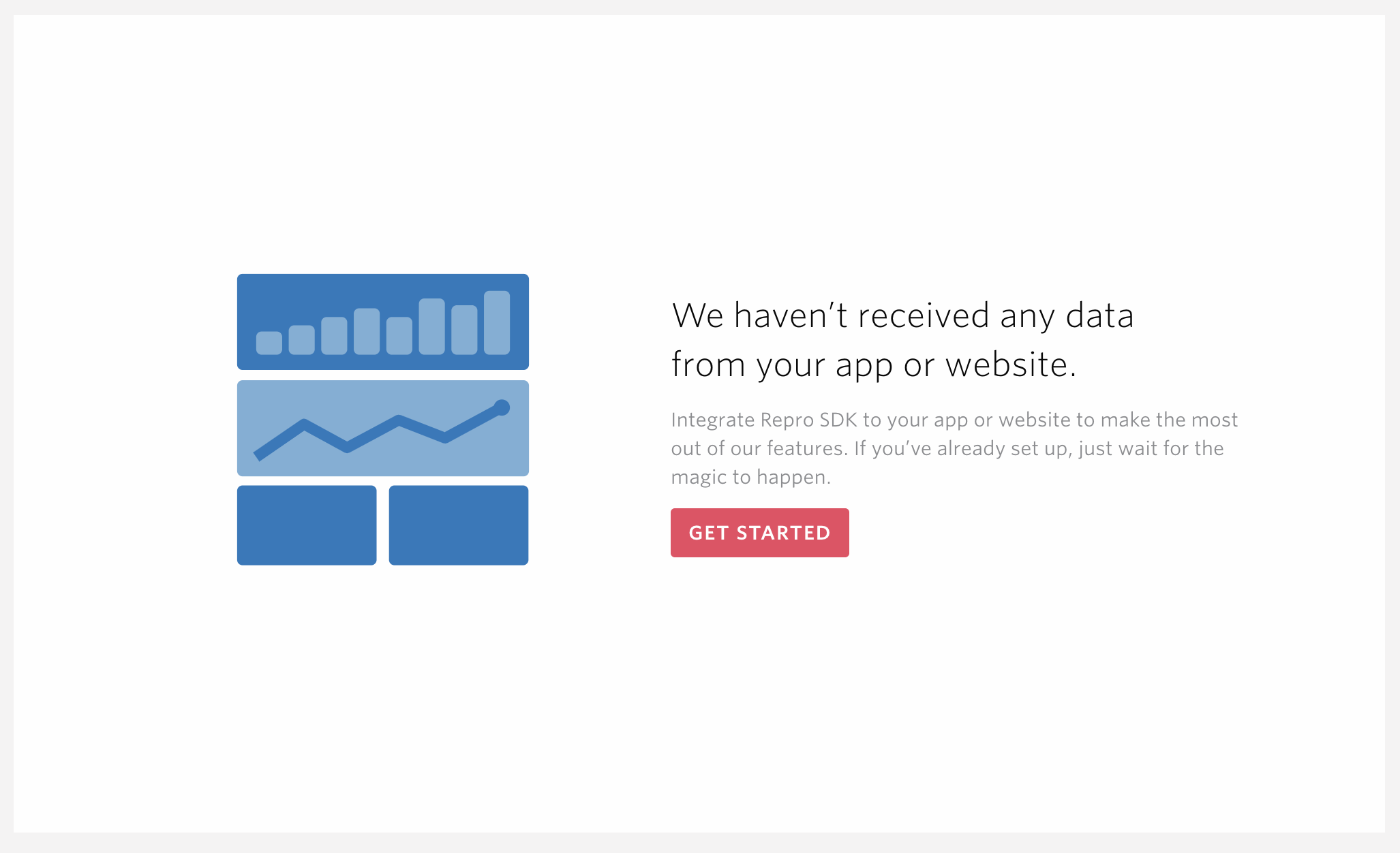
Set log level to Debug , and make sure you are able to check the log on your IDE. Verify that the below log is showing when using the app which has Repro SDK already implemented.
iOS
2018-01-01 12:47:35.758135+0900 ReproDemo[2929:135194] DEBUG: Repro Upload 2069_9DCEBAE6-F0C3-41FE-AB87-4BDC78317784_20180101034730743.log.gz
2018-01-01 12:47:35.880139+0900 ReproDemo[2929:135194] DEBUG: Repro Upload Complete: 2069_9DCEBAE6-F0C3-41FE-AB87-4BDC78317784_20180101034730743.log.gz
Android
08-17 16:29:25.980 9070-9210/com.example.xxxx.sampleapp D/Repro: Upload 5460_9a0876cfa4f5a631_20180817072924223.log.gz
08-17 16:29:26.227 9070-9179/com.example.xxxx.sampleapp D/Repro: Uploaded 5460_9a0876cfa4f5a631_20180817072924223.log.gz
Note
Information collected by the SDK will be uploaded to the server periodically.
For more information, please refer to Session Lifecycle.
Note
If you are not able to send data, please refer to What are the possibilities when sessions do not get uploaded?
After completing the above two steps, make sure that the dashboard switches to the below screen.